- Fri 20 September 2019
- Programming
0. 序
macOS 下 AppStore 外分发的 App 升级最常用的是 Sparkle。 哪还有这边文章主要是因为,公司 Windows App 已经有一套升级服务器接口,不想再为 Mac App 单独设置一套接口,所以 Mac App这边只能自己实现自动升级了🤷🏻。然后就有了这边算是笔记吧。
1.开工
实现自动升级,可以分为3部分
- 下载更新包
- 用新版覆盖旧版App
- 运行新版App
1.1下载更新包
这个,直接调 URLSession 下载就可以,或者你也可以像我一样骚气的用 XPC 实现也可以。关于 XPC 可以点击这里
1.2 用新版覆盖旧版App
这部分,其实需要分成两部,
1.2.1 退出当前运行的旧版 App
退出旧版 App,直接调用 NSApp.terminal(nil) 就可以。
1.2.2 用新版覆盖旧版本
覆盖部分,就不能再当前进程处理了,所以这里应该要启动一个 helper 进程,在旧版本退出后,用新版覆盖旧版。
这里,我是用三行 shell 实现的, 如下,先 while 循环等待当前进程退出,然后删除旧版本,拷贝新版
while /bin/kill -0 ${pid} >&/dev/null; do /bin/sleep 0.1; done;
rm -fr ${oldVersion}
cp -r ${newVersion} ${oldVersion}
1.3 运行新版App
运行新版本,这里有个问题要注意,从网络下载的 App 会被系统标记为网络下载,直接打开会有下面提示框。
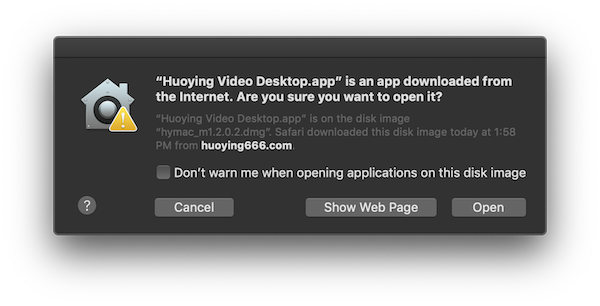
在打开之前,使用下面 shell 命令先去除这个标记。
/usr/bin/xattr -d -r com.apple.quarantine ${appPath}
然后就是直接调用 open 命令打开新版本 App 了
/usr/bin/open ${appPath}
2.完整实现代码
最后附上 Swift 下的完整实现代码
func updateToNewVersion(at url:URL) {
let task = Process()
if #available(macOS 10.13, *) {
task.executableURL = URL(fileURLWithPath: "/bin/sh")
} else {
task.launchPath = "/bin/sh"
}
let mountPoint = NSTemporaryDirectory().appending("\(arc4random())/")
if !FileManager.default.fileExists(atPath: mountPoint) {
do {
try FileManager.default.createDirectory(atPath: mountPoint, withIntermediateDirectories: true, attributes: nil)
} catch {
assert(false)
return
}
}
let shellScript = String(format: "/usr/bin/hdiutil attach %@ -nobrowse -mountpoint %@", url.path.replacingOccurrences(of: " ", with: "\\ "), mountPoint)
task.arguments = ["-c", shellScript]
task.launch()
task.waitUntilExit()
if task.terminationStatus == 0 {
let enumer = FileManager.default.enumerator(atPath: mountPoint)
while let fileName = enumer?.nextObject() as? String {
if fileName.hasSuffix(".app") {
let newVersionAppPath = mountPoint.appending(fileName)
if let currentRuningAppPath = NSRunningApplication.current.bundleURL?.path {
let pid = ProcessInfo.processInfo.processIdentifier
// remove download from website flag, avoid popup warning window
let removeFlag = "/usr/bin/xattr -d -r com.apple.quarantine \"\(currentRuningAppPath)\""
let script =
"while /bin/kill -0 \(pid) >&/dev/null; do /bin/sleep 0.1; done; rm -fr \"\(currentRuningAppPath)\" && cp -r \"\(newVersionAppPath)\" \"\(currentRuningAppPath)\" && \(removeFlag); /usr/bin/open \"\(currentRuningAppPath)\"; /usr/bin/hdiutil detach \(mountPoint) &"
let task = Process()
if #available(macOS 10.13, *) {
task.executableURL = URL(fileURLWithPath: "/bin/sh")
} else {
task.launchPath = "/bin/sh"
}
task.arguments = ["-c", script]
task.launch()
NSApp.terminate(nil)
}
}
}
}
Process.launchedProcess(launchPath: "/usr/bin/hdiutil", arguments: ["detach", mountPoint])
}